This was a pretty crazy week. This week we launched a brand new YouTube channel with the first-ever VIDEO episode of my podcast, Creative Elements.
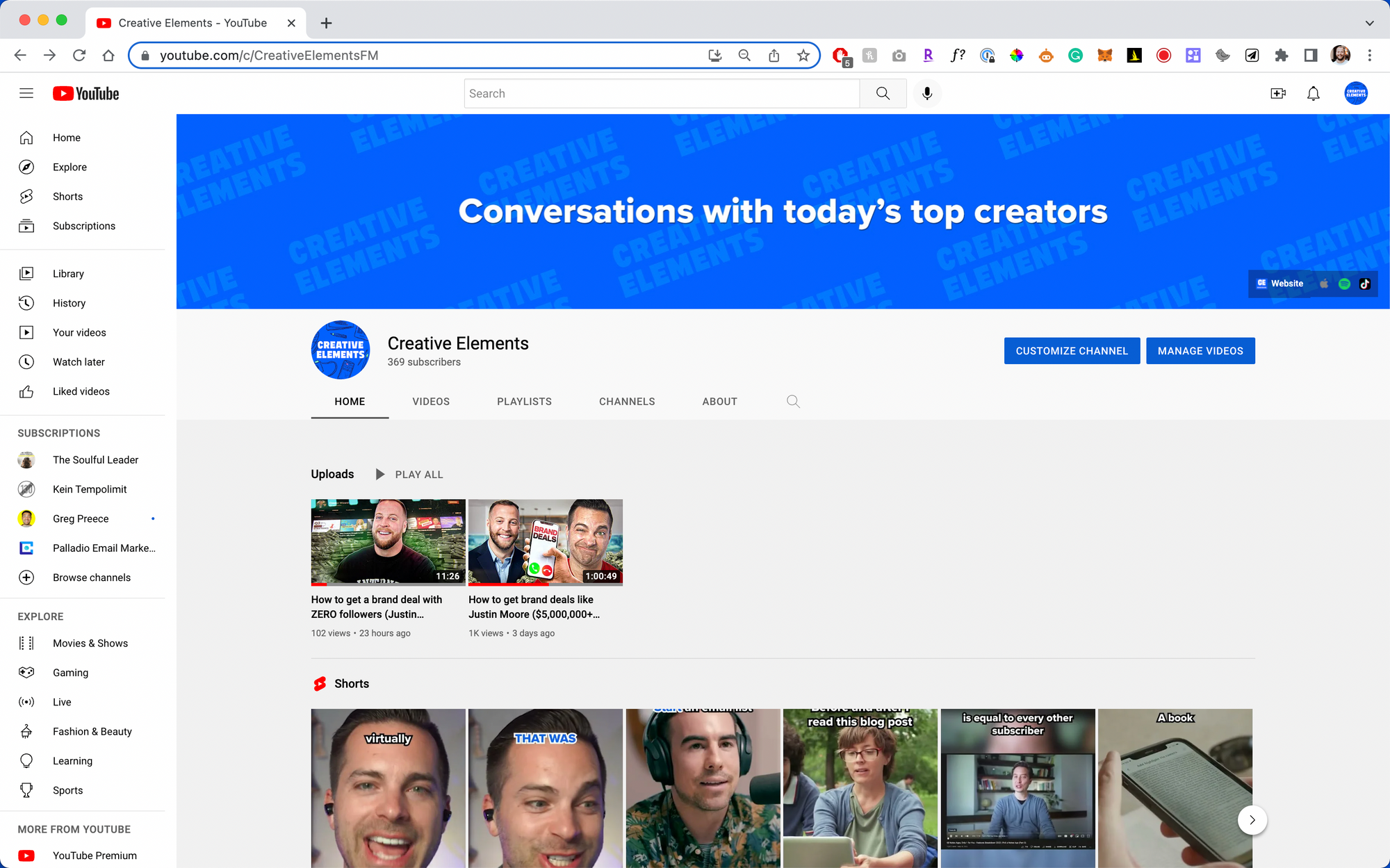
In less than a week, the channel has grown to about 400 subscribers with the first interview gaining more than 1,000 views! Even more crazy, the most recent Short gained more than 1,500 views on YouTube and more than 70,000 views on Instagram Reels.
Not bad for the first week!
Our grand aspiration (maybe delusion) is to make our 60-minute interviews as visually engaging as a 60-second TikTok...and that takes a lot of effort!
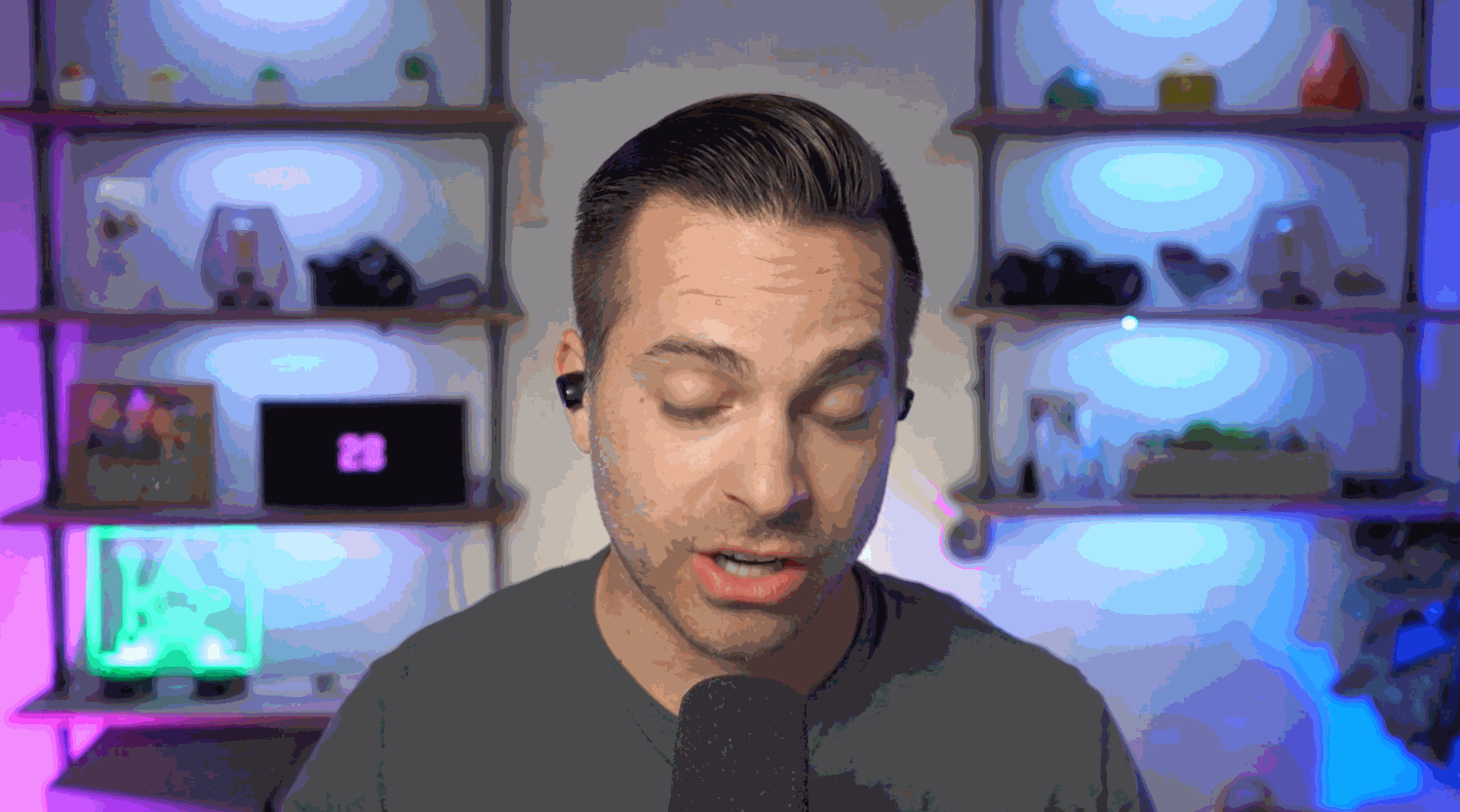
I think this channel is going to do very well. I genuinely think it's the future of Creative Elements – a show that already has more than a million downloads on the audio-only version.
...but what may surprise you is that we've been working on this since April.
So let's go behind the scenes and talk about the 3 months of work that led up to launching the YouTube channel.
Strategy
One of the biggest reasons that I hadn't already put the show on YouTube (after more than 100 episodes) was wrapping my head around the video strategy.
I put a lot of love and care into the production of the audio-only podcast – and it stands out! People routinely tell me they love how the show is produced. Not just fans, but guests too.
That production quality creates a halo effect around my whole business. With the podcast being one of the earliest and most frequent touch points with ME as a creator, it creates a really good impression and convinces people to take me seriously.
I know audio. I feel comfortable creating remarkable audio. But video...I have very little experience with.
My fear was that if I created a very average video show, it would have the INVERSE halo effect. Instead of creating a good first impression, it creates an average or even poor first impression. And so right out of the gate, I'm playing from behind with new listeners.
Thankfully, after posting the Tweet below, Conor reached out to me and pitched me on bringing the show to YouTube. I wasn't looking for a video assistant, but he saw an opportunity and he went for it.
He showed up to our call with an impeccable video setup and a 6-page plan for how we can make Creative Elements feel native to YouTube.
I was in.
Process
The next hurdle to overcome was creating a process for producing the video show. My process for editing the audio show has been really consistent for the last two years and it only required me and my audio engineer, Nathan.
I was stuck thinking "How do I edit my audio show and then pull the same segments of video in to match the audio edit? Won't that make the show so visually distracting with jump cuts?"
I had to reframe my thinking. I wasn't creating an audio show and then adding in video...I was creating an entirely new video show that honored the audio-only predecessor. We needed to start thinking video-first in terms of how we edited the show and we had to do it in a way that was as efficient as possible.
This actually removed me from a lot of the editing I've historically done. Conor was now the front line of editing since he leads video, and my role was trying to translate to him the way I approach editing so that he could approach the narrative arc the same way I would.
This is what took the most preparation time – the first couple of episodes included a LOT of editing notes from me so that Conor could quickly learn my narrative approach and style. By being REALLY tedious with feedback in the beginning, we quickly created a shared understanding of the ideal show.
Audio engineering (mixing) is now the last step after the full episode is shot, edited, and stitched together. We actually export TWO versions of the audio – one intended to be stitched back onto the final video project, and one to be published as the audio-only podcast.
Those are minor differences – mainly in how we handle ads. The podcast uses Dynamic Ad Insertion and YouTube doesn't quite work the same way (to my knowledge). We are baking ads into the video project.
Materials
The raw materials are so important to making a great final product. I feel so lucky that we have the ability to use Riverside to record for the show. Riverside provides such high-quality audio AND video for remote interviews and I really don't think we could make the show we wanted without it.
I was so impressed with Riverside that I asked THEM to be the first sponsor on the channel. I'd advocate for them either way, but they truly make this all possible.
Besides having great audio and video from interviews, we also pull in quite a bit of b-roll and third-party material into the show – callbacks to past episodes, nods to moments in other shows, etc.
Not to mention we now have to create full audio AND video creative for sponsored ads!
Lastly, I wanted to accompany our custom theme music with a custom-animated intro for the show. So I commissioned an incredible animation from an animator I've always wanted to work with, Austin Saylor.
Packaging
You may have noticed that our thumbnails look really, really legit. I've spoken to enough YouTubers on the podcast to know that title and thumbnails really matter (shoutout to Jake and Creator Hooks). If you put a great product into a bad package...it's not very inviting to open.
So we scouted out some great thumbnail designers and commissioned the assets. It's an additional cost for each episode, but it's an investment.
We also put a lot of care into the Channel Description, Video Descriptions, and creating a Custom Channel URL (youtube.com/CreativeElementsFM) so everything looks intentional.
Conclusion
I'm so excited about this video show. I truly think it's going to be a MASSIVE part of my business over the coming year.
I believe it so much that not only have I invested a ton of time into making this video show...but I'm investing a lot of cash too. By working with talented professionals and going the extra mile to make this video show really engaging, I'm investing thousands of dollars into it every month.
You don't need to go that far. I'm obsessed and a little psychotic.
Riverside makes it really easy for YOU to produce a great-looking video show from right inside the app. You can download a full episode with full-resolution audio and video that switches back and forth between participants' video based on who is talking.
Not only that, but you can easily export clips from your conversation optimized for different social platforms right inside of Riverside.
If you're looking to create a new podcast or expand your audio podcast to video, I can't recommend it enough.
So if you haven't watched the first episode with Justin Moore yet, give it a look! I'd love to hear what you think, and if you like what you see subscribe to the channel. Our first goal is 500 subscribers and then 1,000 to monetize the channel. Your support really helps!


Join 54,000+ creators learning from firsthand experiments, expert interviews, and actionable advice every week.